
Enterprise Resource Planning – 3
ERP
PART – III
PART – III
( Written by N. R. Jayaraman )
Stage- 3
Thus once the data base has been created for all the items in the above manner the first part of ERP is ready for further programming. Once the data entry is completed suitable software programme can be incorporated to generate the following information in respect of each item/ store (item). If more information other than the below is required it can be incorporated. Remember this is only in respect of the items which are procured and its accounted.
Data required per item:
1. List of Vendors
2. The firms which supplied the said item against the last S.O
3. Firms which supplied the particular item during last five years
4. List of tenders floated
5. Status of the tenders recently floated
6. Tender due dates and opening dates
7. How many responses were received against each
8. Rates received
9. The lowest offer
10. Order on whom placed
11. Quantity on order
12. Date of issue of last supply order
13. The supply order pending
14. Whether supplies have been completed
15. If Part supplied, then the position against supply order
16. The status of inspection
17. Has the item been accepted or rejected
18. Reasons for rejection if any
19. Date of issue of rejection letter
20. Stock level
21. Unit for which it was procured
22. The list of suppliers who failed to supply against supply order
23. Pending payments against supply orders
24. Re Order level
25. Average cost
Data required per item:
1. List of Vendors
2. The firms which supplied the said item against the last S.O
3. Firms which supplied the particular item during last five years
4. List of tenders floated
5. Status of the tenders recently floated
6. Tender due dates and opening dates
7. How many responses were received against each
8. Rates received
9. The lowest offer
10. Order on whom placed
11. Quantity on order
12. Date of issue of last supply order
13. The supply order pending
14. Whether supplies have been completed
15. If Part supplied, then the position against supply order
16. The status of inspection
17. Has the item been accepted or rejected
18. Reasons for rejection if any
19. Date of issue of rejection letter
20. Stock level
21. Unit for which it was procured
22. The list of suppliers who failed to supply against supply order
23. Pending payments against supply orders
24. Re Order level
25. Average cost
The data should appear something like the following on the Monitor screen. The ERP expert will work out suitable model based on the requirement to be generated.
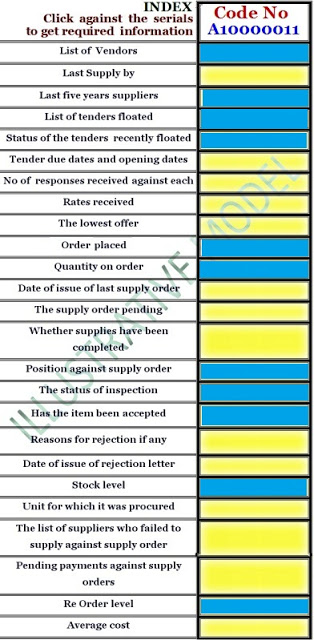
See below how the details are shown
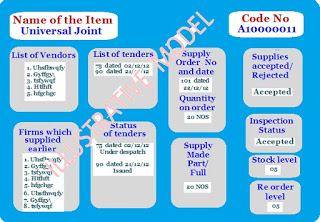
In addition to the information per item as stated above, data may be required in the following manner for few or all the items for administrative and analysis purposes. Similar Index with required data will be prepared and used to get the following data.
1. All the Items purchased in a particular year
2. Entire Supply orders with due dates of supply.
3. Entire supply order position –part, full or failed
4. Tenders under process
5. Tenders already floated with due dates
6. Tenders finalized for S.O
7. Total cost of items group wise i.e A, B, C, D etc
8. Pending payments against supply orders
9. The consolidated position of rejected stores
10. The list of suppliers who failed to supply
11. The list of material under repeat or optional order
12. List of stores rejected as on date
13. Complete list of Vendors
14. The status of inspection of items
15. As on date which are the items that have reached the order level.
1. All the Items purchased in a particular year
2. Entire Supply orders with due dates of supply.
3. Entire supply order position –part, full or failed
4. Tenders under process
5. Tenders already floated with due dates
6. Tenders finalized for S.O
7. Total cost of items group wise i.e A, B, C, D etc
8. Pending payments against supply orders
9. The consolidated position of rejected stores
10. The list of suppliers who failed to supply
11. The list of material under repeat or optional order
12. List of stores rejected as on date
13. Complete list of Vendors
14. The status of inspection of items
15. As on date which are the items that have reached the order level.
It is not an easy task for the ERP consultant to re module the programme if readily available. However they can work out a tailor made program and give you once the requirements are clearly defined and given. What has been suggested above are all illustrative model to guide the organization and it is for the individual user Organization to work out their requirement after getting the Organizational structure and working well studied by some experienced person. But once done the working will be a very smooth affair and with a click of button the entire data will be available at a single point source and help the organization cut down wasteful expenditures.
Stage- 4
In order to get the above data enter only the Code of the item to get the required information. What inputs will be required to be fed in the data bank to get the formation as above and how will they be linked ?
………..To be continued
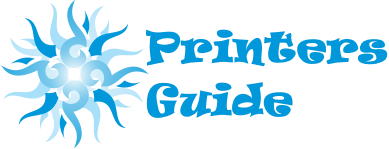



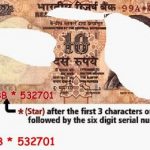
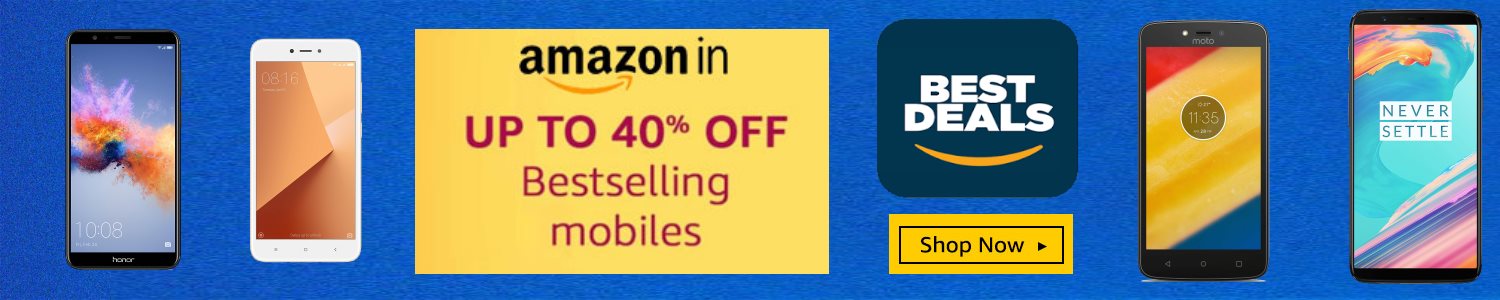
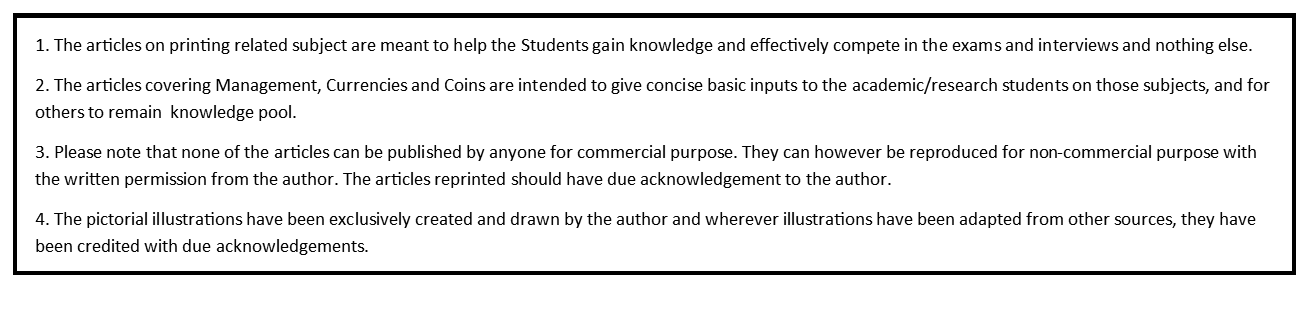

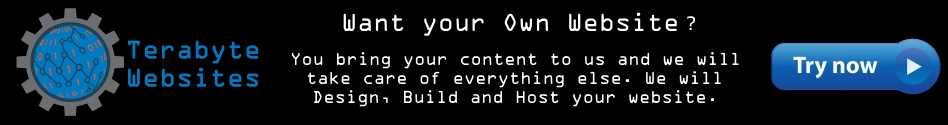

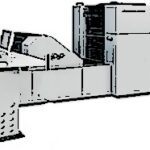
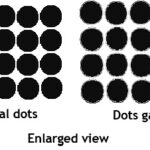
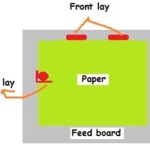
Recent Comments